
first release
touchStart ver0.8.0.0(alpha version) CAB Installer 99KB
Content
Require
Windows Mobile 5.0 - 6.1 Professional or Classic VGA (maybe...) checked on docomo HT-01A(HTC Touch Pro)
.NET Compact Framework 3.5 required.
Overview
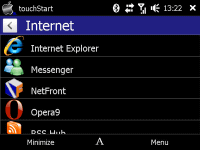
Simple program launcher instead of Windows Mobile's Start Menu. For an orderly Start Menu folder.
A folder name displayed top column. Recent colum displayed next, if in the top level folder. A empty folders are not displayed.
Since I'm not sure validity of dispose method, this is alpha version. In rare cases, you might look [Out of Memory Exception]
Usage
Basicaly finger friendly, tap & slide action.
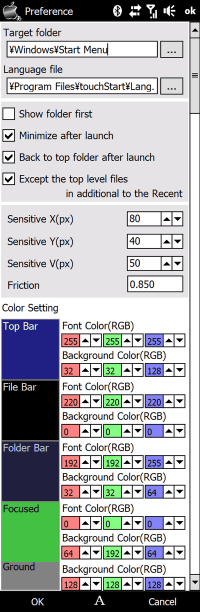
Preferences
- Target folder
- The folder that include shortcut files(*.lnk) you wanna launch. In usual \Windows\Start Menu, you can set any folder, ex.\Windows\Start Menu\Programs and so on.
- Language file
- Lang.JPN and Lang.ENG are included.
- Show folder first
- The files are displayed first in default.
- Minimize after launch
- Minimize touchStart after launch a program.
- Back to top folder after launch
- Back to top level folder(Target folder) after launch a program.
- Except the top level files to additional in the Recent
- The files those are situated just below the Target folder, are not added to the Recent Bar though after launched.
- Sensitive
-
- X
- The travel distance in a crosswise direction, that makes slide.
- Y
- The travel distance in a longitudinal direction, that makes slide.
- V
- The travel distance in a longitudinal direction, that makes velocity movement.
- Friction
- The friction in a inertial migration. CurrentSpeed * Friction = NextSpeedInNextDrawing 1 means no friction. It must be accelerated if it set lt 1.
- Color Setting
-
- Top Bar
- Current folder display part
Font color and Background color must be specified as RGB value. - File Bar
- Files display part
Font color and Background color must be specified as RGB value. - Folder Bar
- Folders display part
Font color and Background color must be specified as RGB value. - Focused
- Focused color must be specified as RGB value.
- Ground
- Background color must be specified as RGB value.
Assign touchStart to the right softkey of TouchFlo 3D
Rewrite registory key as follows
- HKEY_LOCAL_MACHINE\SOFTWARE\HTC\Manila\HomeRSKArguments
- (blank)
- HKEY_LOCAL_MACHINE\SOFTWARE\HTC\Manila\HomeRSKPath
- \Program Files\touchStart\touchStart.exe
- HKEY_LOCAL_MACHINE\SOFTWARE\HTC\Manila\HomeRSKText
- Programs
Use conditions and exclusions
touchStart is the freeware.
On no event will the author be liable to you for any damages arising out of the use or inability to use the Software, even if the author has been advised of the possibility of such damage.
Upward